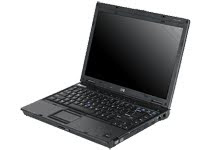
HP has put a fresh face on its business thin-and-light series with the new HP Compaq nc6400. The laptop succeeds the nc6230, incorporating such new features as Intel Core Duo processors, biometric security, and wireless WAN connectivity. HP has revitalized its thin-and-light design as well, bringing the size and weight in line with competing thin-and-light laptops'. Finally, the portable's battery lasted more than five hours--longer than several competitive systems--and its overall respectable performance will more than suffice for the typical tasks of the average employee.
Measuring 13 inches wide, 9.4 inches deep, and 1.3 inches thick, the nc6400 is about the same size as other portables with 14.1-inch wide screens, such as the Latitude D620 and the Lenovo ThinkPad Z60t. But the nc6400's 5.1-pound weight comes in a few ounces under the 5.4-pound D620 and the 5.5-pound ThinkPad Z60t (configured with a titanium lid and a 7-cell battery). The nc6400's AC adapter weighs a typical 0.8 pound.
The nc6400 includes a clear, 14.1-inch wide-aspect display with a standard 1,280x800 native resolution and a broad, comfortable keyboard that's better than the one on its predecessor. You also get a decent-size touch pad, with vertical scrolling functionality; a pointing stick with a flat, tactile top we prefer to the round, eraser-head design found on other laptops (such as the ThinkPad T60); and rubberized sets of mouse buttons, which we found particularly nice to touch, for each pointing device. The six buttons lined up above the keyboard let you launch applications, control the volume, and turn the wireless connections on and off. The speakers along the front edge emit mediocre sound that's typical for a business laptop. Though the nc6400 lacks the strong steel hinges you'll find on the Latitude D620 and the ThinkPad Z60t, its screen and base are both encased in sturdy magnesium.
Employees will find that they get the ports, the jacks, and the slots that they need--if not all the ones they want--in the nc6400. The case contains S-Video out, VGA, and three USB 2.0 ports; headphone and microphone jacks; plus Type II PC Card, smart card, and flash media card (Secure Digital and MultiMediaCard) slots. Noticeable exclusions from the list include another USB 2.0 port (the Latitude D620 offers four USB 2.0 ports in total) and a four-pin FireWire jack (now found on the majority of laptops). Networking options include a 56Kbps modem, Ethernet, 802.11a/b/g, and Bluetooth--plus an optional integrated WWAN card from Cingular or Verizon that you can swap out later if you decide to switch carriers. The nc6400 also includes a couple of cool security features: a Trusted Platform Module and a biometric fingerprint reader. Keeping with the business laptop norm, the nc6400 comes with little software--its Windows XP Professional operating system, a few disc viewing and burning apps, Absolute Software's Computrace LoJack software, and a handful of HP programs, including security and backup utilities.
Like most business laptops, the HP Compaq nc6400 offers a three-year warranty with toll-free, 24/7 phone support for the length of the term. We wish HP would follow Dell's lead and include onsite support for the system as well (at this price, the nc6400's policy includes return-to-depot service). The company rounds out its service and support with a solid online help site that integrates a user forum and real-time chat with a tech support rep.
Drivers
http://www.easy-share.com/1907381367/Audio soundMaxHD.exe
http://www.easy-share.com/1907381369/AuthenTec Fingerprint Driver.exe
http://www.easy-share.com/1907381376/Broadcom NetXtreme Gigabit Ethernet - PCI Express.exe
http://www.easy-share.com/1907381386/Essential Firmware Updates for the HP 3-in-1 NAS Docking Station.exe
http://www.easy-share.com/1907381411/Essential System Updates for xp.exe
http://www.easy-share.com/1907381419/HDA Modem Installer.exe
http://www.easy-share.com/1907381420/High-Speed Secure Digital (SD) Card Driver.exe
http://www.easy-share.com/1907381453/HP Embedded Security for ProtectTools and Infineon TPM Driver.exe
http://www.easy-share.com/1907381474/HP hs2300 HSDPA Firmware Update.exe
http://www.easy-share.com/1907381492/HP Smart Card Security Module for ProtectTools.exe
http://www.easy-share.com/1907381494/Intel Chipset Installation Utility for ICH7.exe
http://www.easy-share.com/1907381524/Intel Matrix Storage Manager.exe
http://www.easy-share.com/1907381530/Intel PROSet for Intel PROWireless Network Connection.exe
http://www.easy-share.com/1907381533/Intel PROWireless Drivers.exe
http://www.easy-share.com/1907381535/Seagate Hard Drive Firmware Update.exe
http://www.easy-share.com/1907381547/Texas Instruments Media Card Driver.exe
http://www.easy-share.com/1907381629/UAA driver audio microsoft.exe
http://www.easy-share.com/1907381678/Enhanced HP Backup and Recovery Manager.part1.rar
http://www.easy-share.com/1907381714/Enhanced HP Backup and Recovery Manager.part2.rar
http://www.easy-share.com/1907381736/Enhanced HP Backup and Recovery Manager.part3.rar







